TypeScript 中的逆变、协变、双变与不变
在 TypeScript 的类型系统中,逆变(Contravariance)、协变(Covariance)、双变(Bivariance) 和 不变(Invariance) 是描述类型兼容性和子类型关系的重要概念。这些术语来源于类型理论,主要用于处理函数类型、泛型和接口的赋值规则。理解这些概念不仅能帮助我们编写更安全的代码,还能让我们更好地设计类型系统。本文将逐一讲解这四种变型,辅以代码示例,让你轻松掌握它们的含义与应用。
在 TypeScript 的类型系统中,逆变(Contravariance)、协变(Covariance)、双变(Bivariance) 和 不变(Invariance) 是描述类型兼容性和子类型关系的重要概念。这些术语来源于类型理论,主要用于处理函数类型、泛型和接口的赋值规则。理解这些概念不仅能帮助我们编写更安全的代码,还能让我们更好地设计类型系统。本文将逐一讲解这四种变型,辅以代码示例,让你轻松掌握它们的含义与应用。
在现代 Web 开发中,AJAX(Asynchronous JavaScript and XML,异步 JavaScript 和 XML)是一种不可或缺的技术。它通过异步通信实现了网页的无刷新更新,极大地提升了用户体验。那么,AJAX 是如何实现的?它的出现又有着怎样的背景?
在互联网早期,网页主要依赖同步请求模型。当用户点击链接或提交表单时,浏览器会向服务器发送请求,然后等待服务器返回全新的 HTML 页面。这一过程会导致整个页面刷新,用户不得不面对短暂的空白和等待。对于简单的静态网站,这种模式尚可接受,但随着 Web 应用复杂性的增加,例如实时聊天、动态表单验证等需求,这种方式的弊端愈发明显——用户体验差、交互效率低。
进入 21 世纪,互联网用户对 Web 应用的要求日益提高。人们希望网页能像桌面应用程序一样,提供流畅的交互和实时更新。例如,在输入搜索关键词时实时显示建议,或在聊天应用中即时刷新消息。这些需求推动了 Web 技术向动态化、异步化的方向发展。
AJAX 并非凭空出现,它建立在一系列已有技术之上:
这些技术的成熟为 AJAX 的诞生奠定了基础。尤其是 XMLHttpRequest,最早由微软在 Internet Explorer 5 中引入,随后被其他浏览器标准化,成为 AJAX 的核心组件。
在 TypeScript 的类型系统中,Top Type(顶层类型) 和 Bottom Type(底层类型) 是两个非常重要的概念。它们分别代表了类型范围的“最顶层”和“最底层”,理解它们对于掌握 TypeScript 的类型系统至关重要。
通过类继承和方法重写,子类可以提供与父类方法相同的接口,但实现不同的行为。
1 | class Animal { |
key points:
React Fast Refresh 是 React 官方推荐的 HMR 解决方案,旨在提供快速、可靠的热更新体验,同时保留组件的本地状态(例如 useState 和 useRef 的值)。它由 Facebook 团队开发,广泛集成到现代构建工具(如 Vite 和 Next.js)中。
React Fast Refresh 通过在编译时注入特定的运行时代码,并在运行时与 React 协调器(React Reconciler)协作,实现高效的热更新。
Vite 的速度优势主要来源于其基于原生 ESM(ES Modules)的开发模式和高效的构建过程。
<script type="module">,可以动态加载 ESM 模块,Vite 的开发服务器将源码直接以 ESM 格式提供给浏览器。To delete a service worker on Safari, you can follow these steps:
1 | navigator.serviceWorker.getRegistrations().then(function (registrations) { |
This code will:
navigator.serviceWorker.getRegistrations()unregister() methodYou can verify that the service worker has been successfully removed by:
Note: After unregistering the service worker, you might need to close all tabs and restart Safari for the changes to take full effect.
I’ve recorded an MP4 demo to showcase the results. In the video, you’ll see the Markdown content being displayed
character by character, with dynamic rendering and automatic scrolling.
In this article, I’ll walk you through a simple yet powerful demo of implementing stream output in JavaScript. This
demo
mimics the behavior of ChatGPT-like applications, where responses are displayed in a streaming fashion, and the
content
is dynamically rendered as Markdown. The best part? It’s incredibly simple to implement, and I’ll provide the full
source code and an MP4 demo to showcase the results.
In modern web development, enhancing user experience by highlighting specific text within a larger body of content is a common requirement. Whether it’s for search results, annotations, or emphasizing key information, a Highlight Text component can be incredibly useful. In this article, we’ll walk through the process of building a simple yet effective Highlight Text component using React.
Here is the Example captured:
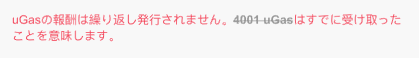
In this post, I want to share how I built a custom slider component that comes packed with useful features. This slider not only supports basic functionalities like step increments and configurable maximum/minimum values, but it also offers advanced features such as displaying scale tick values, suffix rendering, and custom value formatting. Whether you’re building a finance dashboard, a settings panel, or a data visualization tool, this component can be tailored to your needs.
The slider supports step increments, allowing you to specify how much the slider’s value should increase or decrease with each move. This is particularly useful for ensuring users select values within a desired precision.
To improve usability, the slider renders tick values along its track. These ticks provide a visual reference for users, making it easier to gauge the range and current value.
You can easily define the slider’s range by setting the maximum and minimum values. This ensures that users can only select a value within a valid, predetermined range.
Often, slider values need to be accompanied by a unit (e.g., %, $, kg). With suffix rendering, you can easily append a suffix to the displayed value, making it clear what the number represents.
In some cases, the raw slider value might not be in the ideal format for display. This slider component allows you to pass a formatter function that converts the numeric value into a user-friendly string format.
Below is a simplified example of how the slider component is implemented using React and TypeScript: