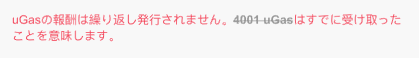In this post, I want to share how I built a custom slider component that comes packed with useful features. This slider not only supports basic functionalities like step increments and configurable maximum/minimum values, but it also offers advanced features such as displaying scale tick values, suffix rendering, and custom value formatting. Whether you’re building a finance dashboard, a settings panel, or a data visualization tool, this component can be tailored to your needs.
Features
Step Increments
The slider supports step increments, allowing you to specify how much the slider’s value should increase or decrease with each move. This is particularly useful for ensuring users select values within a desired precision.
Scale Tick Values
To improve usability, the slider renders tick values along its track. These ticks provide a visual reference for users, making it easier to gauge the range and current value.
Maximum and Minimum Values
You can easily define the slider’s range by setting the maximum and minimum values. This ensures that users can only select a value within a valid, predetermined range.
Suffix Rendering
Often, slider values need to be accompanied by a unit (e.g., %, $, kg). With suffix rendering, you can easily append a suffix to the displayed value, making it clear what the number represents.
In some cases, the raw slider value might not be in the ideal format for display. This slider component allows you to pass a formatter function that converts the numeric value into a user-friendly string format.
Implementation Overview
Below is a simplified example of how the slider component is implemented using React and TypeScript: