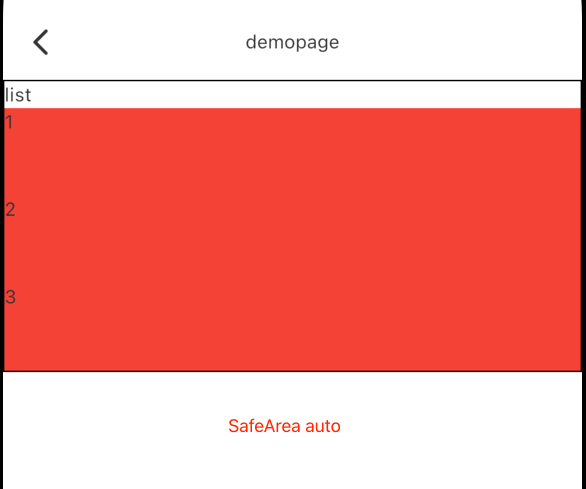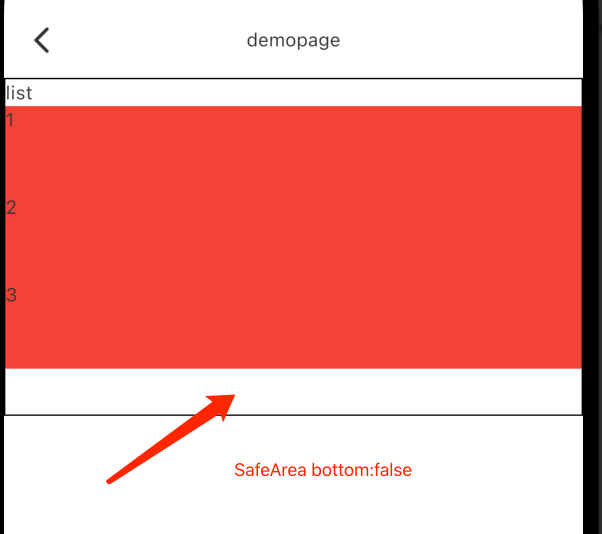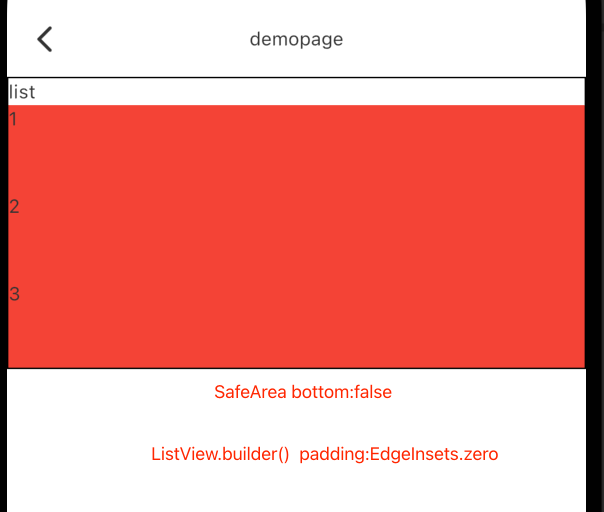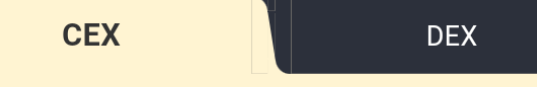Basic Authentication
什么是 Basic Authentication?
Basic Authentication 是一种 HTTP 协议的认证方式,它使用用户名和密码对客户端进行身份验证。
RFC 2617 定义了 Basic Authentication 协议,它规定了客户端如何向服务器发送请求,以及服务器如何验证用户名和密码。
当用户试图访问受保护的资源时,服务器会判断 HTTP Header 中的 Authorization 字段是否包含有效的 Basic Authentication 认证信息。如果没有,服务器会返回 401 Unauthorized 状态码,要求客户端提供认证信息,并在响应头中添加 WWW-Authenticate: Basic 字段。